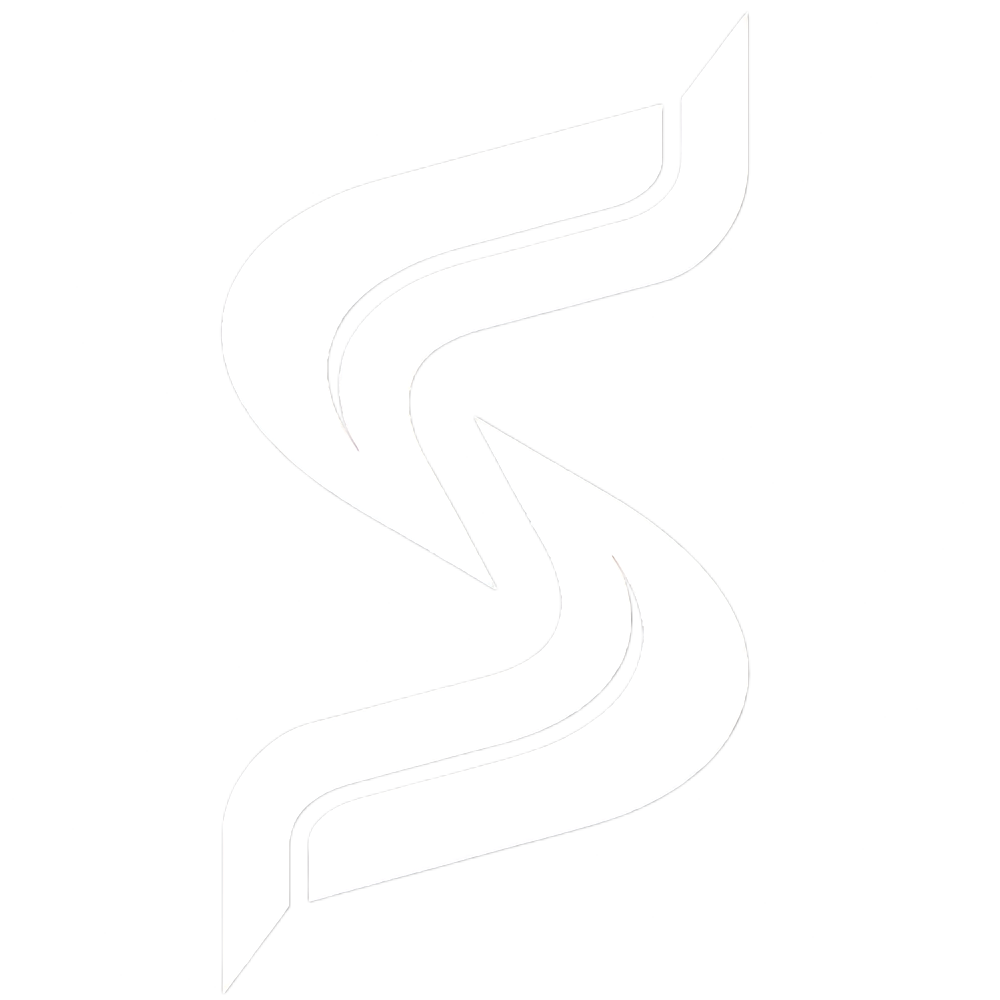To Deny Access to .htaccess File
1. Log in to your cPanel account.
2. Open File Manager and edit the .htaccess file.
3. Add this code at the end of the file:
# Deny access to hidden files - files that start with a dot (.) <FilesMatch "^\."> Order allow,deny Deny from all
4. Click Save Changes and Close the file.
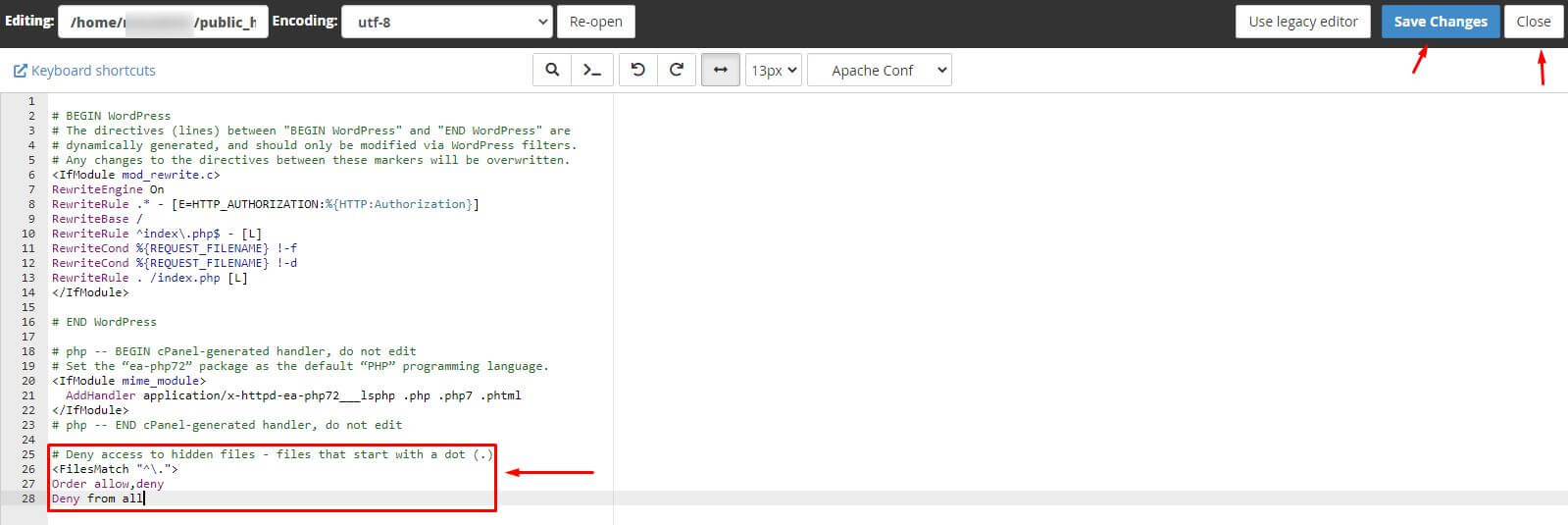
If you own a VPS or a dedicated server, you can protect the .htaccess/hidden files on all the sites on it. You have to edit the /home/.htaccess file and enter the code there.