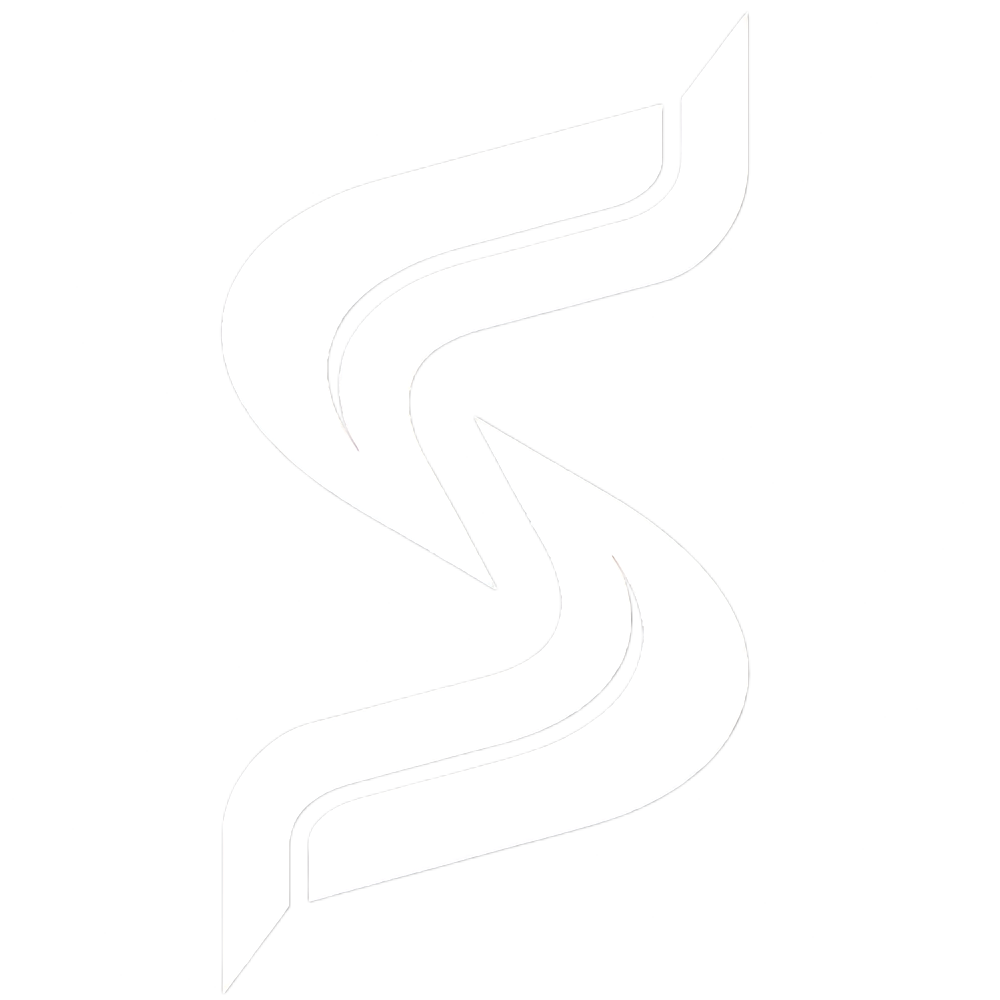To Delete a MySQL Database
1. Log in to your cPanel account.
2. Go to the DATABASES section and click on MySQL® Databases.
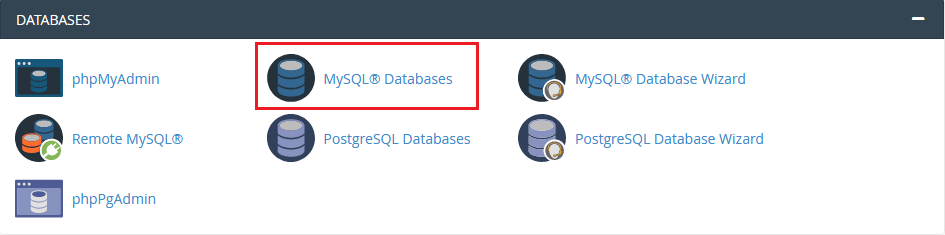
The MySQL® Databases application will open.
Go to the Current Databases section, where you will see a list of active databases.
3. Click on Delete under the Actions column for the database you wish to delete.

A message will appear that asks for your confirmation.
4. Click on Delete Database.
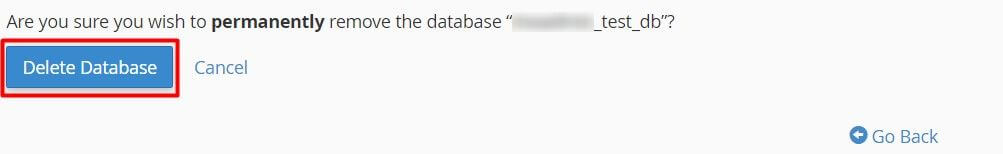
cPanel will delete the MySQL database and remove it from the list of Current Databases.