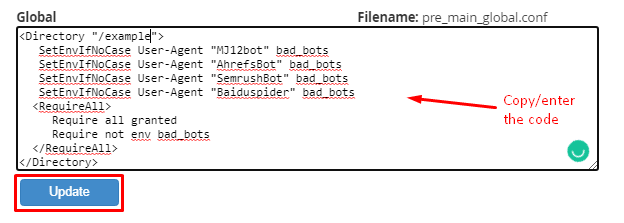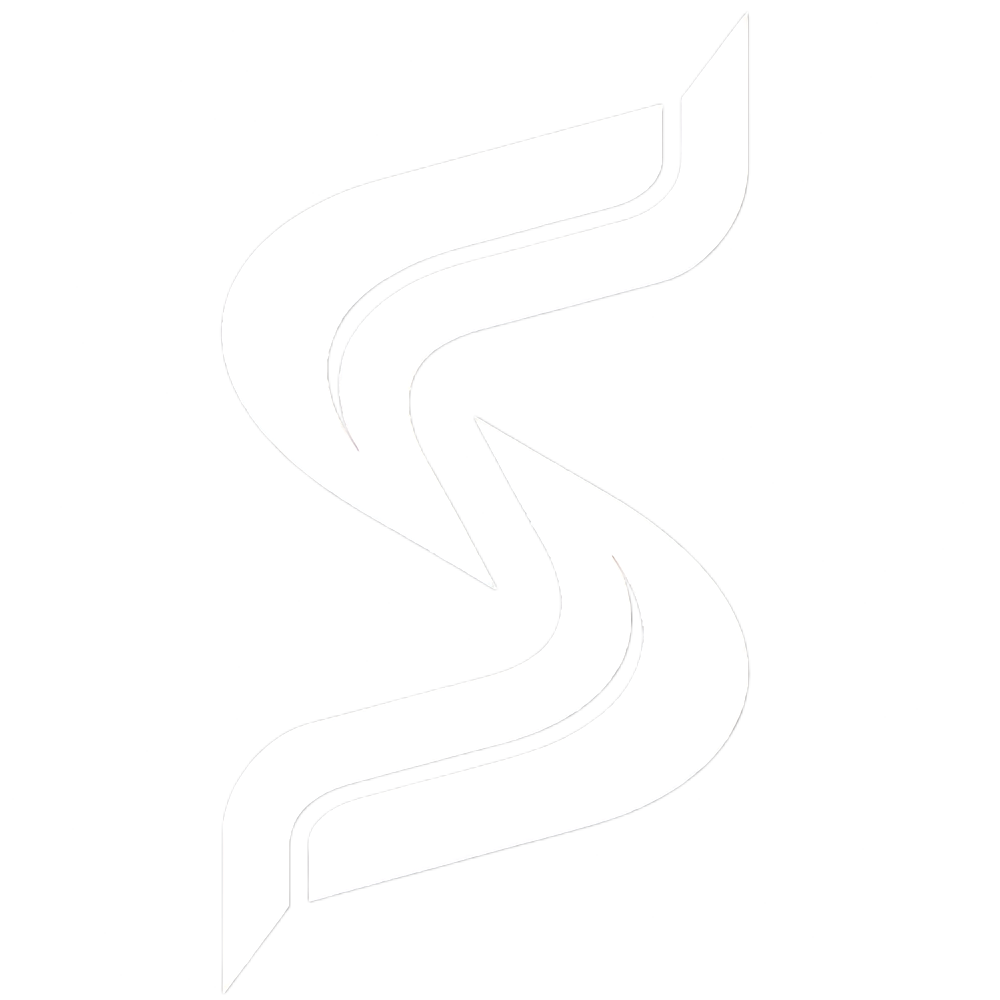To Block Bots from Apache
1. Log in to WHM using your root account.
2. Select the Service Configuration option from the navigation menu.
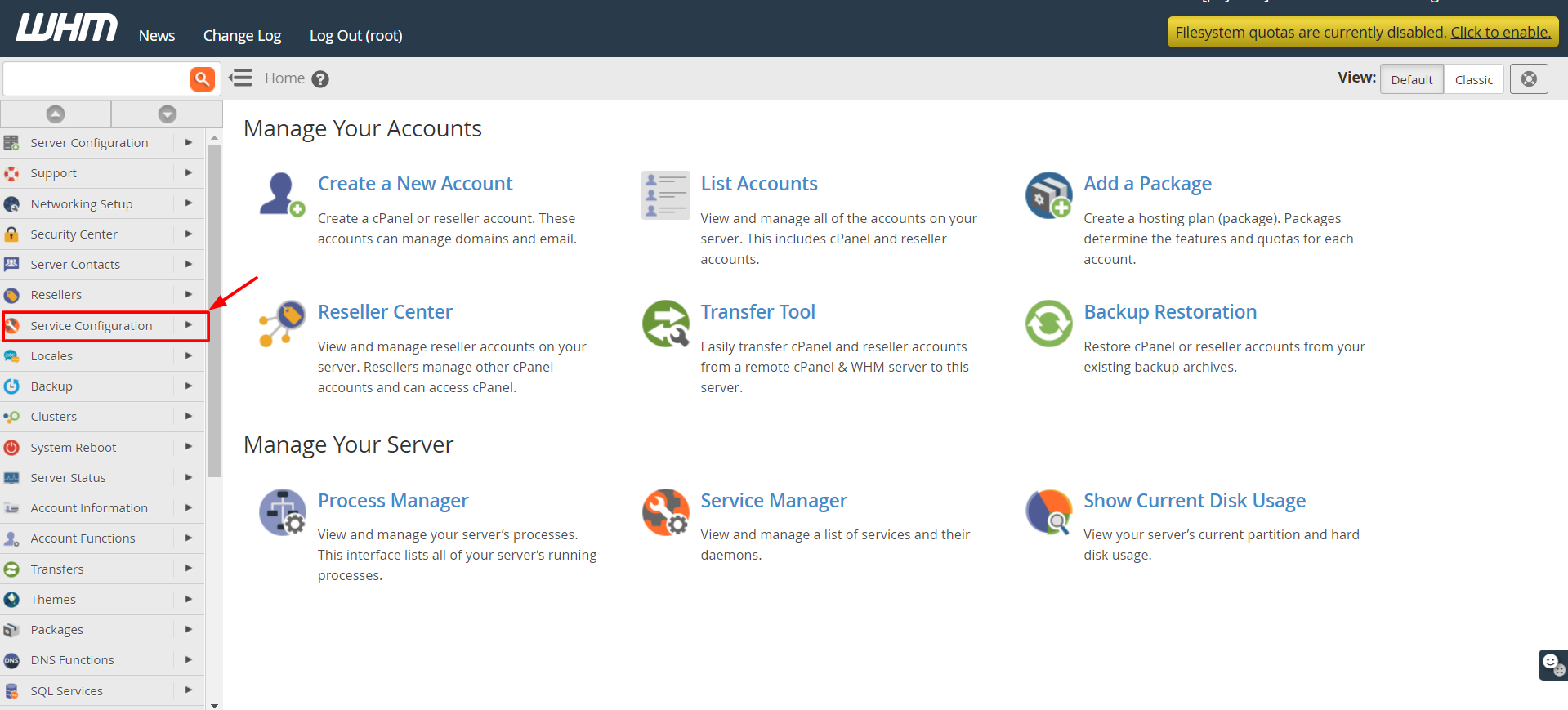
3. Click on Apache Configuration.
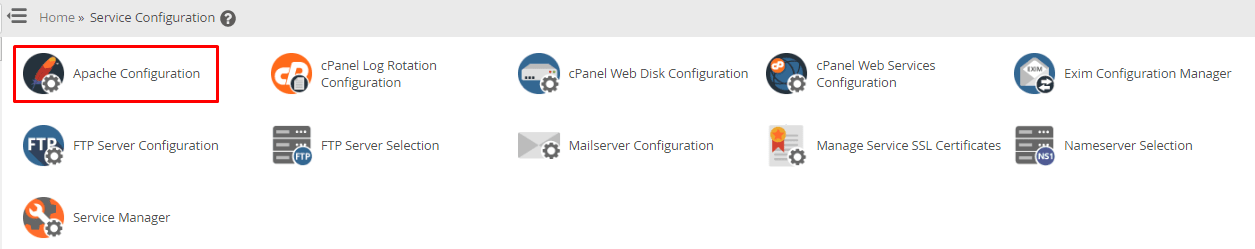
The list of configuration options for the Apache server will appear.
4. Click on Include Editor.
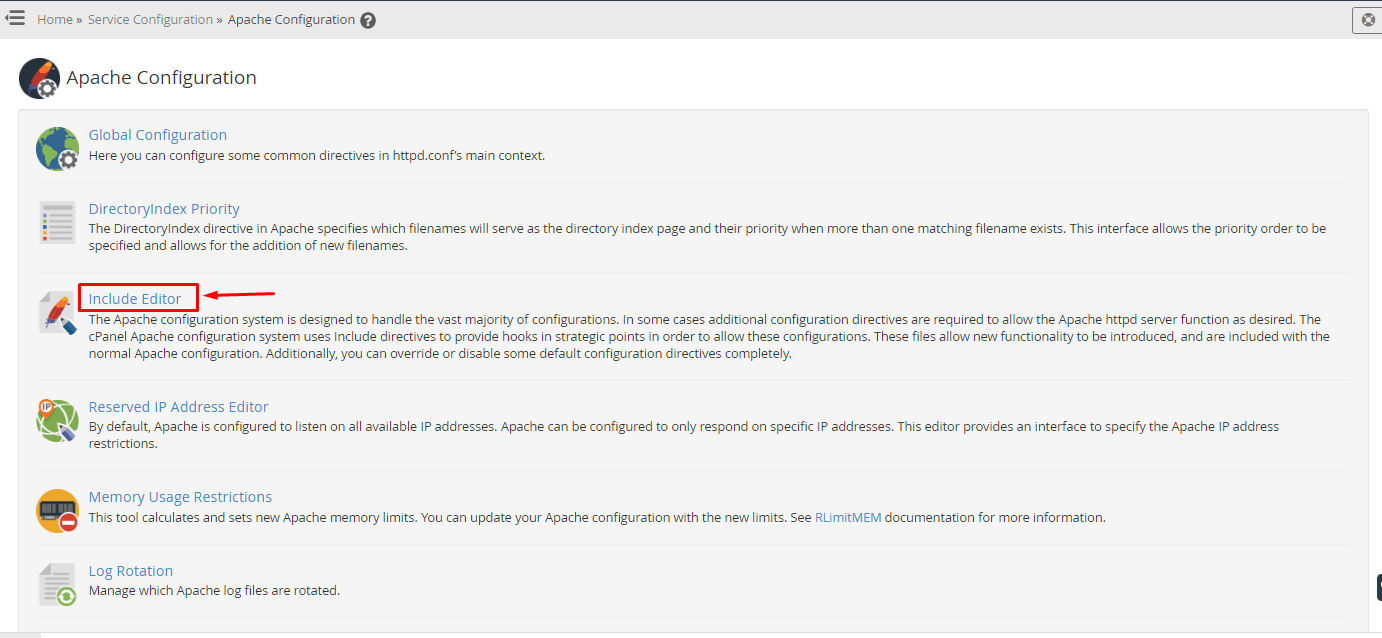
Here, you can apply configurations to your Apache server on a global scale.
5. Go to the Pre Main Include section and, under I wish to edit the Pre Main configuration include file for: select All Versions from the dropdown list.
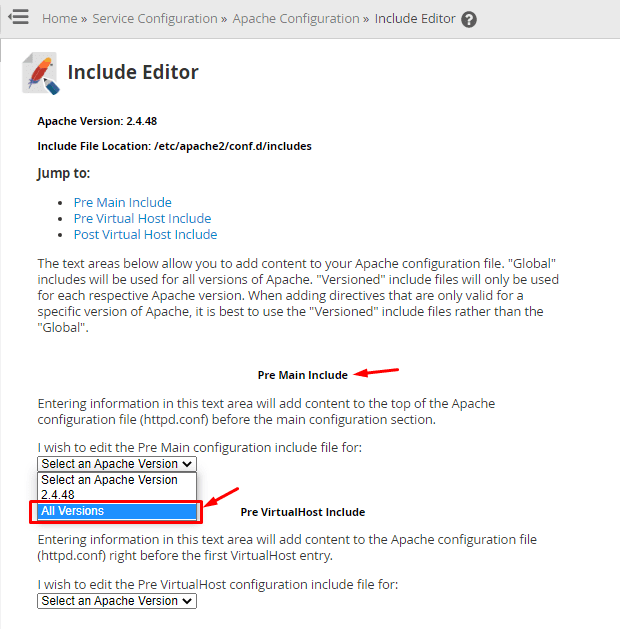
A text box will appear in the Pre Main Include section.
6. Copy/enter this code in there and click the Update button.
<Directory "/example">
SetEnvIfNoCase User-Agent "MJ12bot" bad_bots
SetEnvIfNoCase User-Agent "AhrefsBot" bad_bots
SetEnvIfNoCase User-Agent "SemrushBot" bad_bots
SetEnvIfNoCase User-Agent "Baiduspider" bad_bots
<RequireAll>
Require all granted
Require not env bad_bots
</RequireAll>
</Directory>