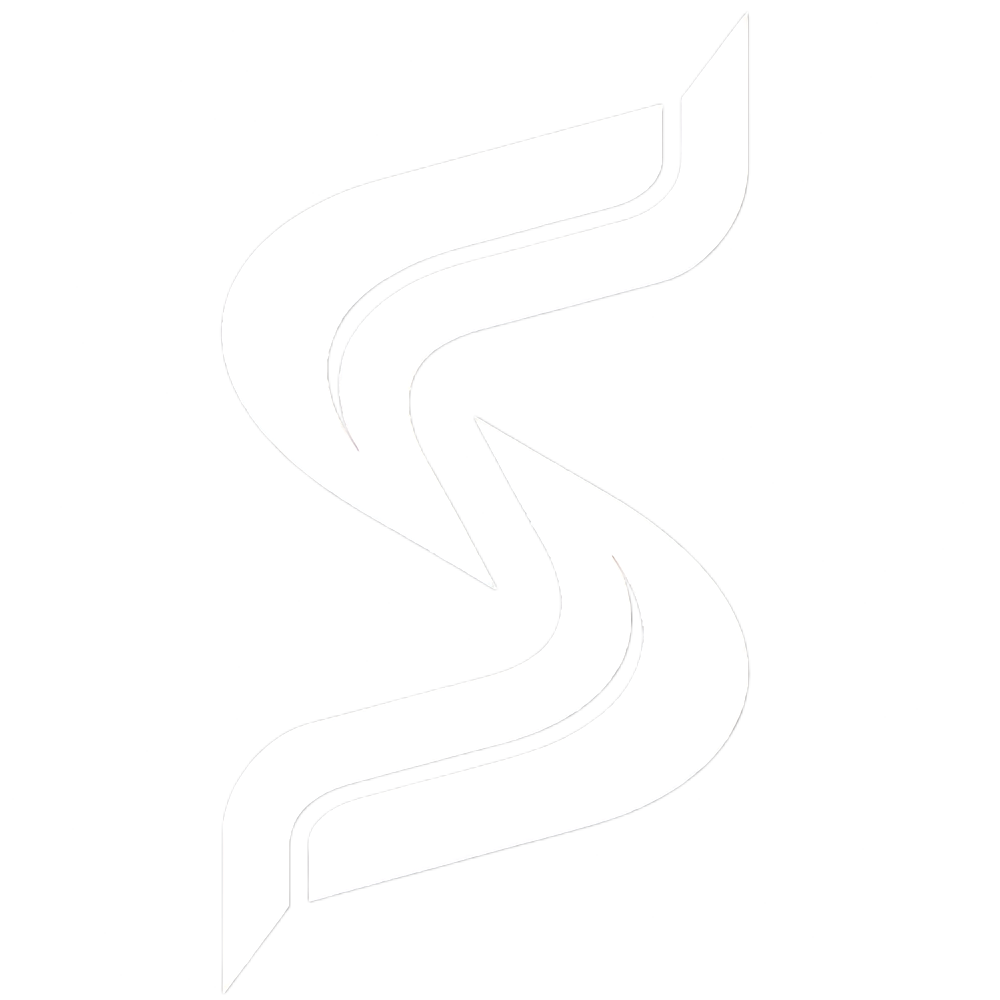To Increase Max Upload Size of PHPMyAdmin
1. Log in to your root account of the WHM panel.
2. Select Server Configuration from the navigation menu.
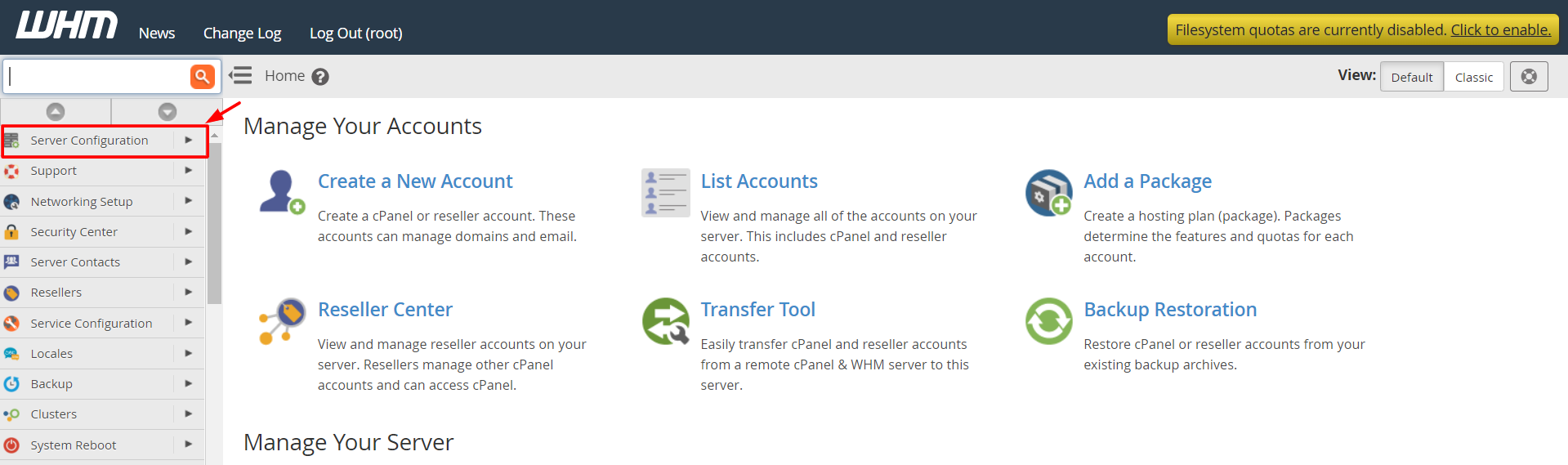
3. Click on Tweak Settings.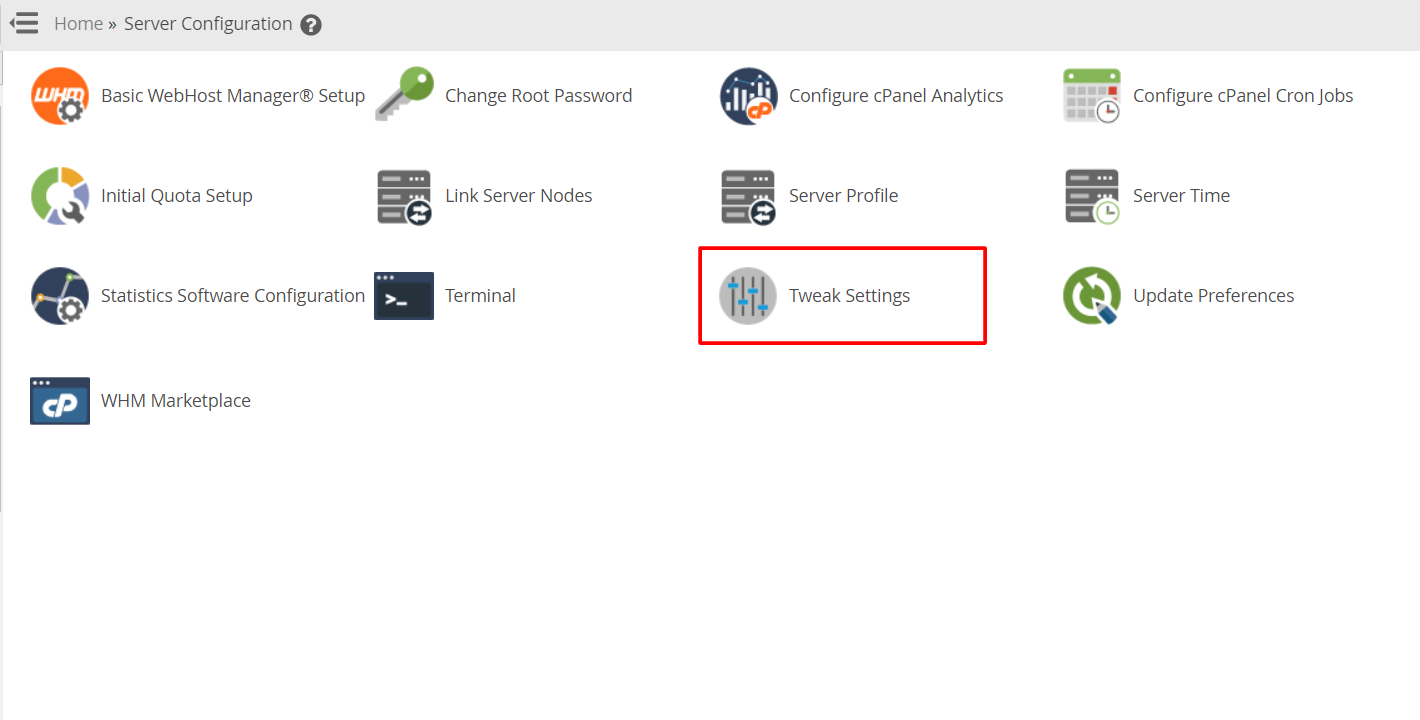 4. Scroll down to the PHP section and refer to the cPanel PHP Max POST size field. Select the radio button beside the text box enter the value to set it to your desired upload size.
4. Scroll down to the PHP section and refer to the cPanel PHP Max POST size field. Select the radio button beside the text box enter the value to set it to your desired upload size.
5. Do the same for the cPanel PHP Max upload size field.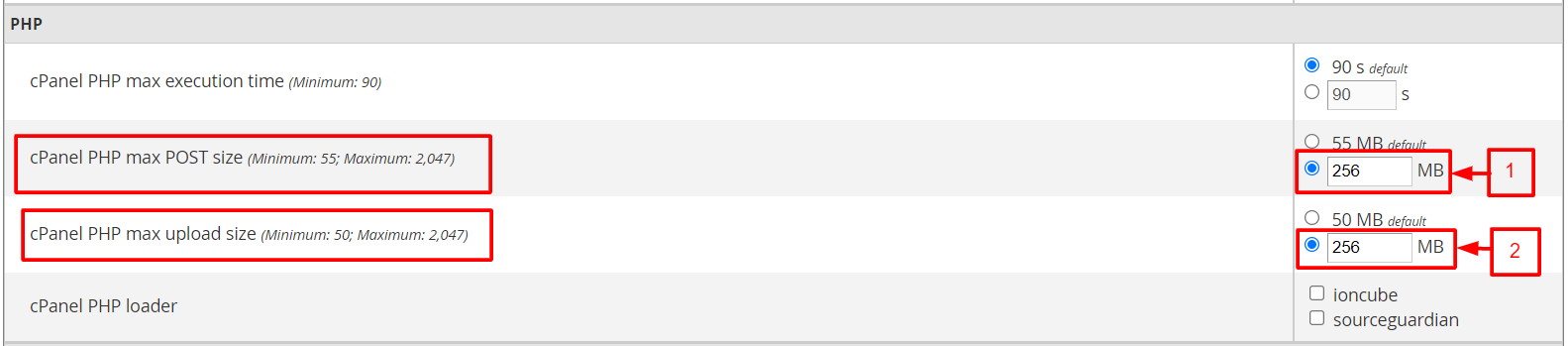 6. Don’t forget to Save the changes.
6. Don’t forget to Save the changes.
The system will take some time to apply these changes, depending on the server conditions. You can confirm if the changes are in effect by accessing your phpMyadmin.
You will now have no issue uploading the database.