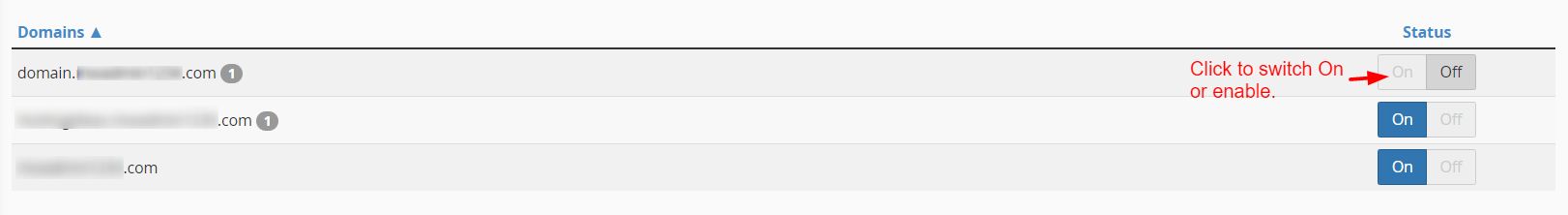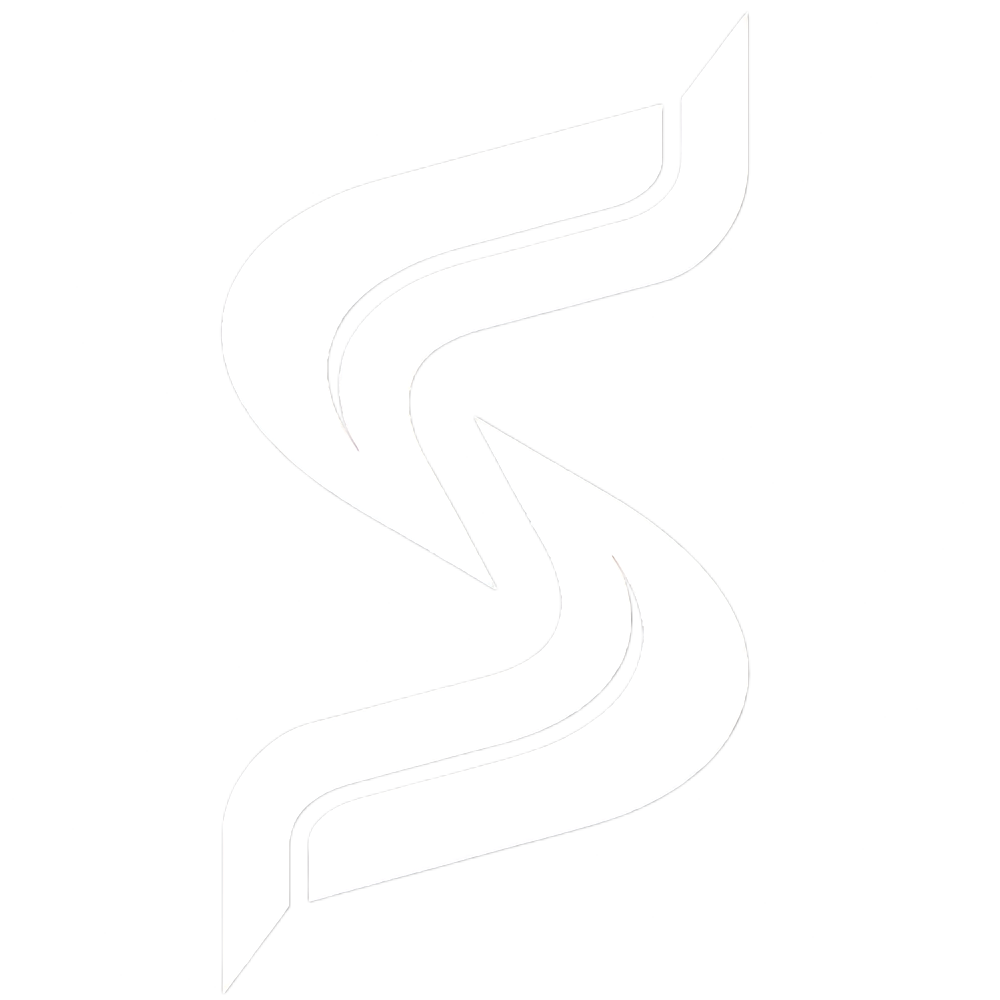To Disable ModSecurity in cPanel
1. Log in to your cPanel account.
2. Click the ModSecurity option in the Security section.
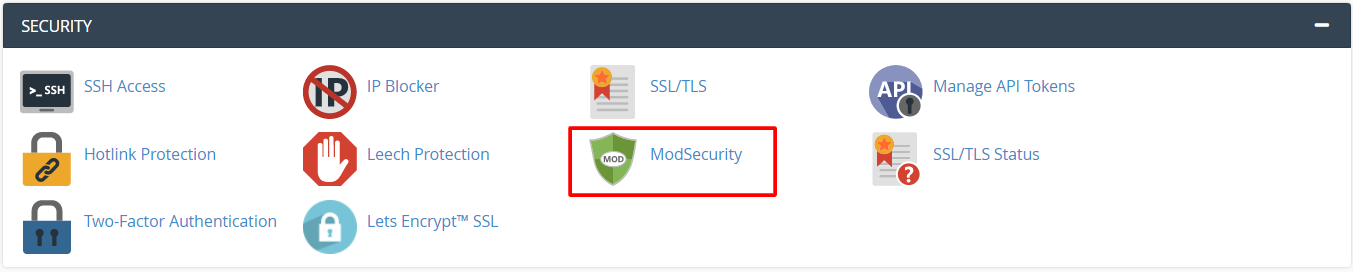 You can see the list of the domains under your cPanel account.
You can see the list of the domains under your cPanel account.
3. To switch/disable the ModSecurity of a domain, click the Off switch under its Status.
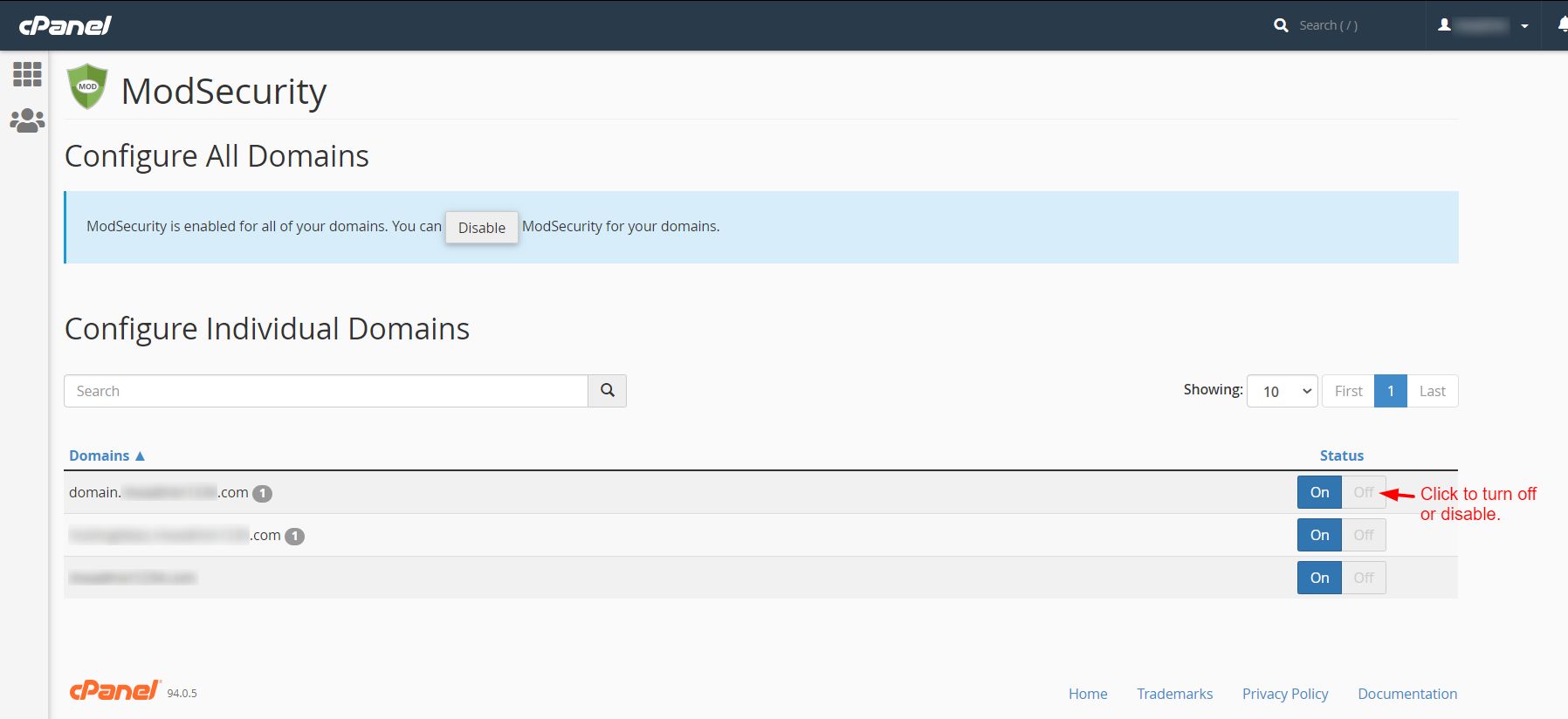
4. Sort out and fix the issue you have.
5. Right after that, enable the ModSecurity by clicking the On switch for the domain.