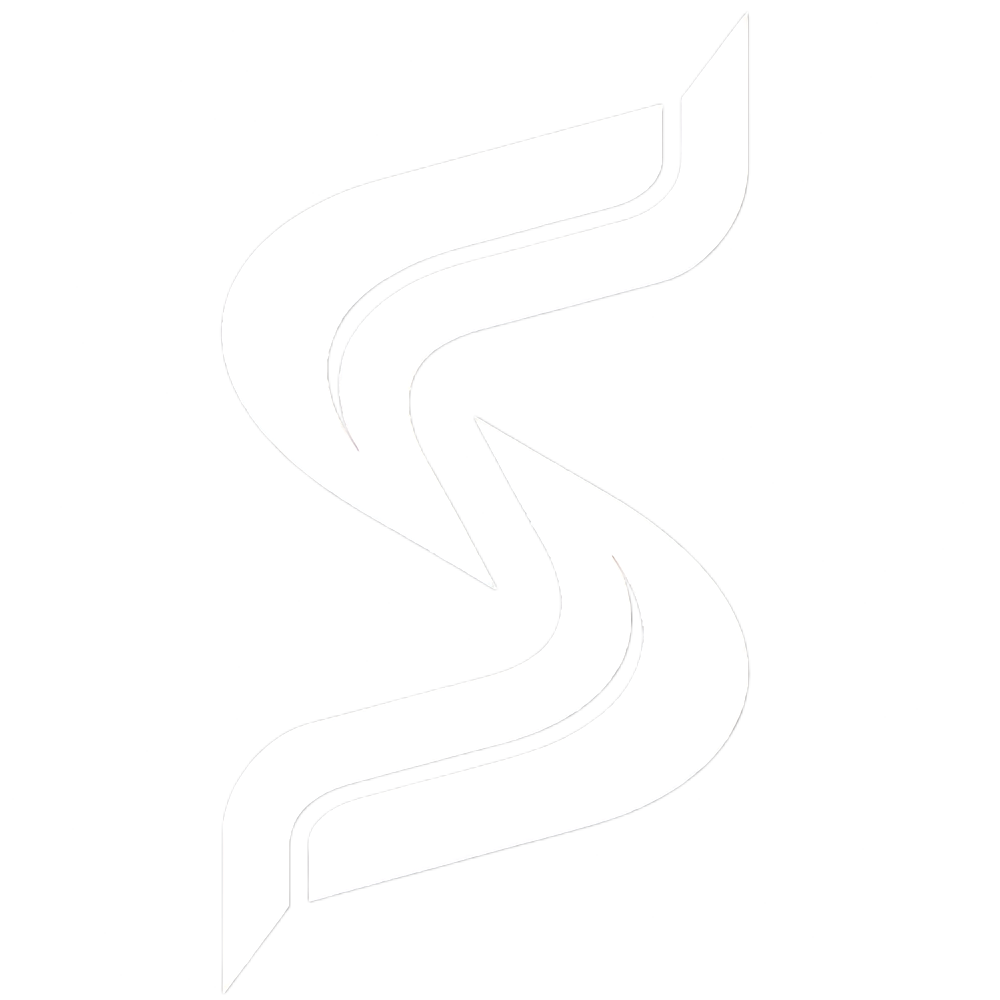To Delete Email Account in cPanel
1. Log in to your cPanel account.
2. Click on Email Accounts in the EMAIL section.
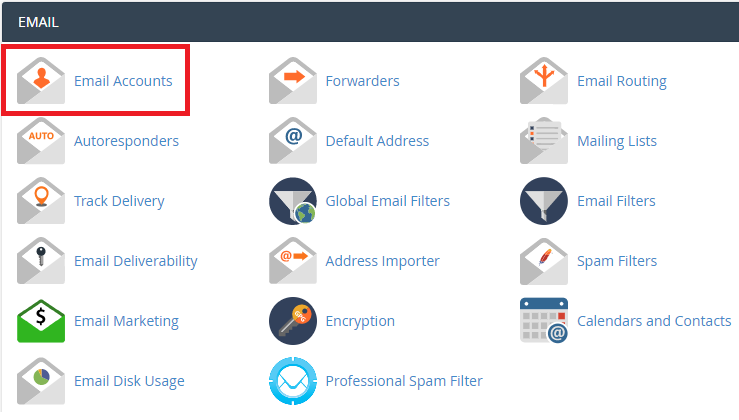
3. A list of your current email accounts shows up. Select the email account you want to delete and click the Delete button.
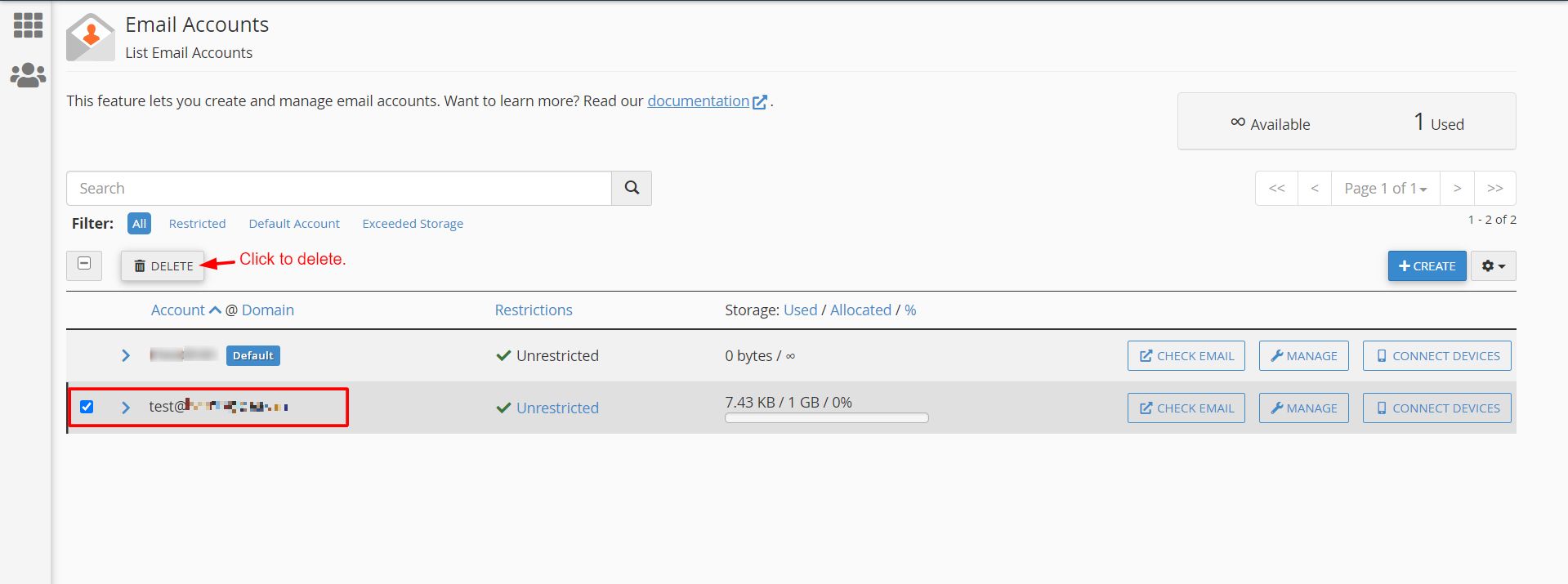
4. A message asking you to reconfirm the deletion will show a warning- ‘All the data associated with the email account(s) will be permanently deleted.’ Click on DELETE.

A success message will flash and, the email account will get deleted.